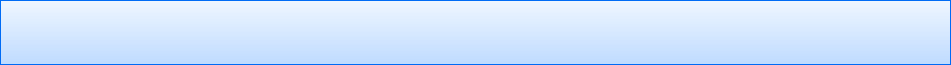System Concepts
Discuss the three parts of the OS ( Kernel, Shell and File system )
Distinguishing between multitasking and multi-user
Discuss client-Server Architecture
Hierarchy of SUN Servers and their Hardware.
SPARC & SCSI Device architecture.
Software Package Administration and patch management
Display Package info.
Add and delete a software package.
Obtain info and verify the existing patches.
Install patches.
Get patch info.
System Security
Change ownership of files and directories.
Setting Advanced file permissions, setuid, setgid, stickybit and facls
Restricting access to root.
Monitoring failed logins
Importance of files .rhosts, hosts, .equiv
.
Process Management
Locating a process and monitoring the process
Process killing in different ways
Scheduling Crontab and at jobs
Backup and Recovery
Types of a Backup Policies
Configuring Tape Drivers
Backup and Restoration using different utilities.
NFS
Configuring NFS Server and client.
Mounting a file system at Client.
NFS Daemons.
Implementing Automount.
NIS
NIS Concept.
Configuring NIS Master & Clients.
NIS Daemons
Updating NIS Maps
DNS
DNS Concept
Configuring a Primary server, Secondary server and Client
Sendmail concept
Configuring mail server, mail host and mail client.
Configuring SMTP and POP3 in sendmail.
.
Solaris Volume Manager
Concept of RAID
Implementation of RAID Levels 0,1,0+1,5
Growing a File System
Solaris Basics + Solaris Administration Part1 + Solaris Administration Part2
Batches: Full time programe (3 Hrs Theory + 3 Hrs practicales) Regular programe (1 Hr Theory + 1 Hr practicales)
Duration: 12 Days 30 Days
Installation
Define Software configurations
Identify the Hardware Requirements for installing.
Prepare an existing system for a standalone installation.
Network installation.
Jumpstart Installation.
The BOOT PROCESS & RUN Levels
The BOOT PROM (OK Prompt).
Functionality of different RUN Levels.
Phases of the boot process.
Discuss the RUN level Scripts.
Add startup files for additional system Services.
Change system run levels from the command line.
User Management
Use admintool to create a new group and a new user account.
Use command line to create users useradd, usermod, userdel, groupadd, groupdel.
Change password, set password aging.
Setting environment variables to the user.
Administration of initialization files
Disk Management
Formatting disks format options
Labeling a disk
Viewing volume table of contents.
Dynamically bringing a disk into OS control.
File System Management
Types of file systems
Creating a file system.
Mounting and un mounting the file system
File system check, repair a file system
Networking Concepts
TCP/IP
Configuring a Host in deferent Network environments.
Configuring host as a trusted host.
FTP
Integrations
NIS with NFS and Automount
DNS with NIS
NIS with Sendmail
Sendmail with NIS, NFS & Automount
DNS with APACHE web server
Web server
Concept of web servers
Concepts of virtual hosting
Configuring apache web server.
Launching of multiple websites


Solaris Training Course, Solaris Training Modules, Working professional, Weekend batches
Avi Electronics & Networks Pvt Ltd